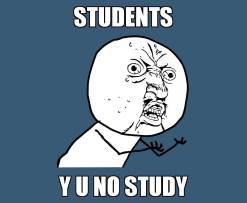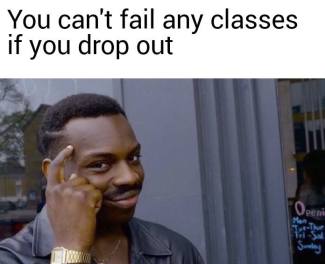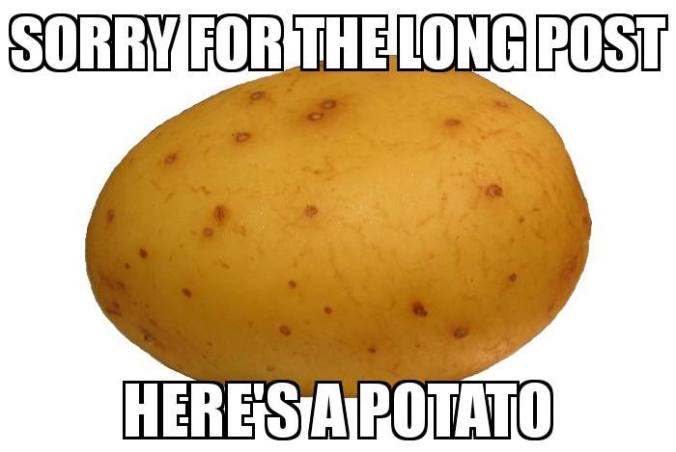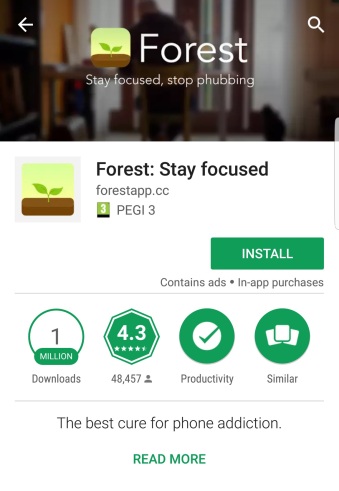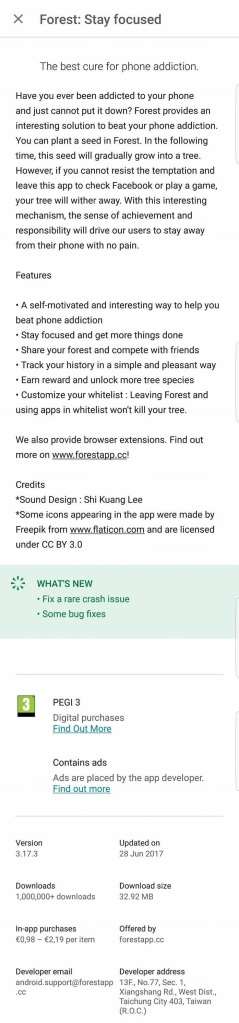I must say I was pleasantly surprised with the Xperience! During the TELL Pilot a few years back I went to Arnhem with my class to the very first Xperium. Which wasn’t a success. But everything was so much better here inside the HAN. For starters did we have 2 very enthusiastic TELL teachers! Who actually knew a lot about technology, so we had plenty of examples (and therefore plenty of ideas on how to incorporate technology into our lessons). The actual Xperium team at the HAN put a lot of time and effort into the small things that made the day very worthwhile. They gave us the introduction in English, they tried very hard! The presentation was very informative and fun to watch with all the interactive elements.
When it was time for the actual workshops we learned a lot about apps we can use in the class. We had an in-depth tutorial on how to use the smartboard and it’s programs. Nowadays there are nearly endless possibilities. In the old days (like 5 years back when I was still in school) all the digital tools were merely tools. No digital version to be found anywhere. But now it’s all there right behind the screen. The best part is that most kids know how to use it naturally because they are growing up with technology!
After the tutorial we had time to try something out on our own. Me and 2 other girls chose to make a news broadcast about the British Royals with a lot of special effects. We went to the local green screen (also known as the green staircase/toilets) and shot our little video.
After the workshops we all got together to share what we had done and come up with during the actual working time by giving small presentations.
All in all the day was very well organised. The outline was clear and the content was very informative!